Matplotlib for Publications
An explanation on how to create publication-ready figures with matplotlib.
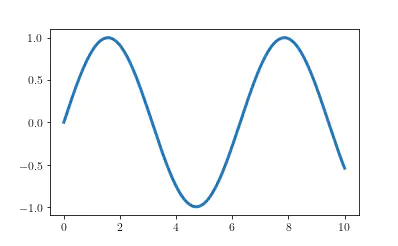
%matplotlib inline
import matplotlib
import matplotlib.pyplot as plt
import numpy as np
Introduction
This post shows you how to make publication-ready plots with matplotlib.
matplotlibrc or style sheets
To align most stylistic choices, use a matplotlibrc file or style sheets. The difference between the two is that matplotlibrc is picked up from some locations, first your working directory, and automatically applied to your plots.
If you want to have a more dynamic approach, use style sheets which look like the following:
# content of file style.mplstyle
axes.axisbelow : True # Draw axis grid lines and ticks below patches (True); above
# patches but below lines ('line'); or above all (False).
# Forces grid lines below figures.
font.size : 12 # Font size in pt.
grid.linewidth : 1.2 # In pt.
legend.framealpha : 1 # Legend patch transparency.
legend.scatterpoints : 3 # Number of scatter points in legend.
lines.linewidth : 3 # line width in pt.
First, here is the plot with the default settings.
x = np.linspace(0, 10, 1000)
fig, ax = plt.subplots()
ax.plot(x, np.sin(x))
plt.show()
plt.close()
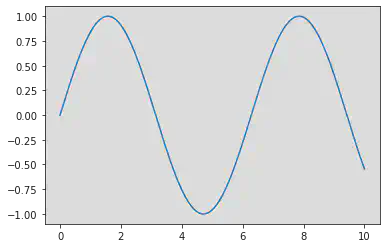
Now, apply the style and see the changes.
plt.style.use("../style.mplstyle")
fig, ax = plt.subplots()
ax.plot(x, np.sin(x))
plt.show()
plt.close()
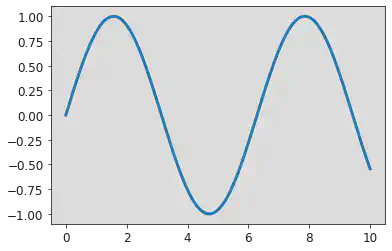
There are some other things you need to know about style sheets:
- You can use all the settings from
matplotlibrc. - You can load multiple style sheets with
plt.style.use("first_style", "second_style")where overlapping options are overwritten by the following style. - I have made the observation that in notebooks you better load the style in a separate line to the imports because sometimes the changes are not picked up.
The font
We would like the font in the plot to match the font in the text. Luckily, it is possible to use your LaTeX distribution to compile the labels of the figures. In this case, my examination office required me to use Times New Roman which is available for matplotlib but not for pdflatex. pdflatex has only Times Roman in the package newtxtext, but who will recognize the difference :).
# These parameters can also be put into the style or matplotlibrc.
# This is the dynamic approach of changing parameters.
nice_fonts = {
"text.usetex": True,
"font.family": "serif",
"font.serif" : "Times New Roman",
}
matplotlib.rcParams.update(nice_fonts)
fig, ax = plt.subplots()
ax.plot(x, np.sin(x))
plt.show()
plt.close()
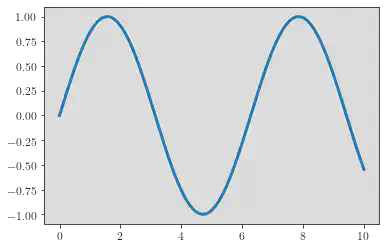
The plot size
The plot size is extremely critical because it also sets the frame for all other options. E.g. if we want to embed an image within our thesis and the fontsize of the labels should match the thesis text, we cannot scale the figure with [width=\textwidth].
Furthermore, we want the plot size to be visually appealing where the golden ratio is a good rule of thumb for the ratio between width and height. The golden ratio is approximately 1.618.
The following function is from Jack Walton’s blog and returns the correct figure height and width in inches (used in matplotlib) for a given figure width in points (LaTeX’s measurement).
def set_size(width, fraction=1):
""" Set aesthetic figure dimensions to avoid scaling in latex.
Parameters
----------
width: float
Width in pts
fraction: float
Fraction of the width which you wish the figure to occupy
Returns
-------
fig_dim: tuple
Dimensions of figure in inches
"""
# Width of figure
fig_width_pt = width * fraction
# Convert from pt to inches
inches_per_pt = 1 / 72.27
# Golden ratio to set aesthetic figure height
golden_ratio = (5 ** 0.5 - 1) / 2
# Figure width in inches
fig_width_in = fig_width_pt * inches_per_pt
# Figure height in inches
fig_height_in = fig_width_in * golden_ratio
return fig_width_in, fig_height_in
At last, how do we know the \textwidth in points inside our document? Just insert \the\textwidth at the position of the figure in your text and it will be shown in your PDF document after compilation. If you are on a page in landscape mode, use \linewidth instead (thanks to John Kormylo for this).
Assuming our thesis has text width of 400pt, the resulting figure looks like this.
fig, ax = plt.subplots(figsize=set_size(400))
ax.plot(x, np.sin(x))
plt.show()
plt.close()
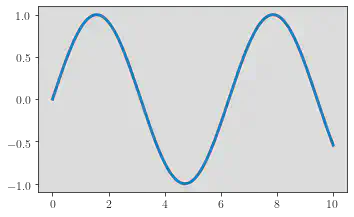
Vector or raster graphics
This is the last thing to know about graphics. matplotlib has many options to export graphics. You have probably used png, jpeg or pdf in the past. Just forget about the first two because they produce raster graphics instead of vector graphics. Vector graphics allow for almost infinite zooming whereas zooming into png and similar formats produces blurry and blocky pictures. pdf can be easily included with the general graphicx package of LaTeX.

Conclusion
That’s it! This is everything you need for publication-ready plots with matplotlib :).